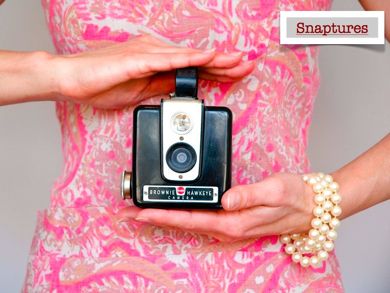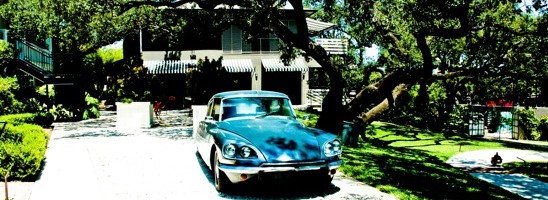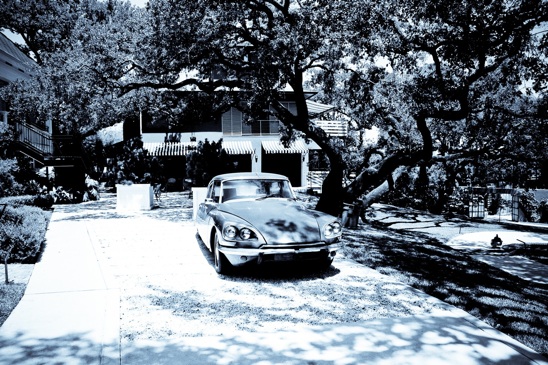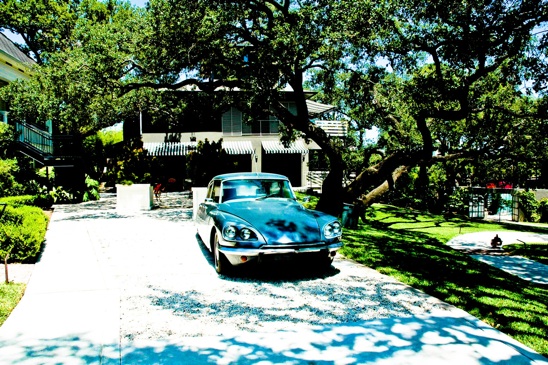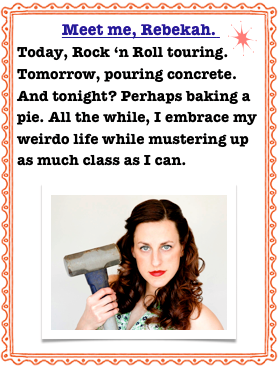Using Presets & Burning in Lightroom
This picture is cute, yes. But, let’s make it cuter.

Using Lightroom, I first made a copy of the photo so that I could mess with it by going to the “Photo” tab and clicking, “create virtual copy”.

I then used the Lightroom Preset, “Creative-Cold Tone”. But if you’ll notice, the sand and the concrete barrier are too bright.

I clicked on the “Adjustment Brush”, chose the “-” sign on “brightness”.
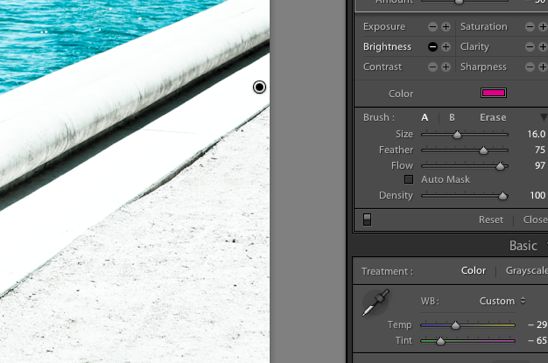
I increased my brush size to 16, decreased the feather to 75 and the flow to 97. I then “brushed” over the bright spots on the photograph.
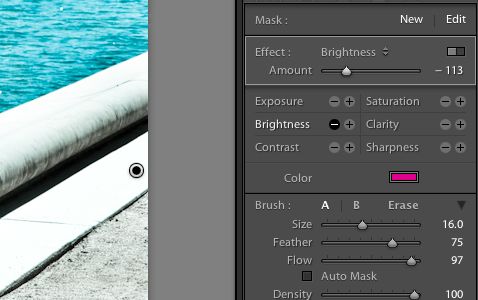
After decreasing the brightness to -113, the sand and the concrete was now at the correct exposure to match the rest of the picture.

Here’s the final picture. Those kids are too dang cute.